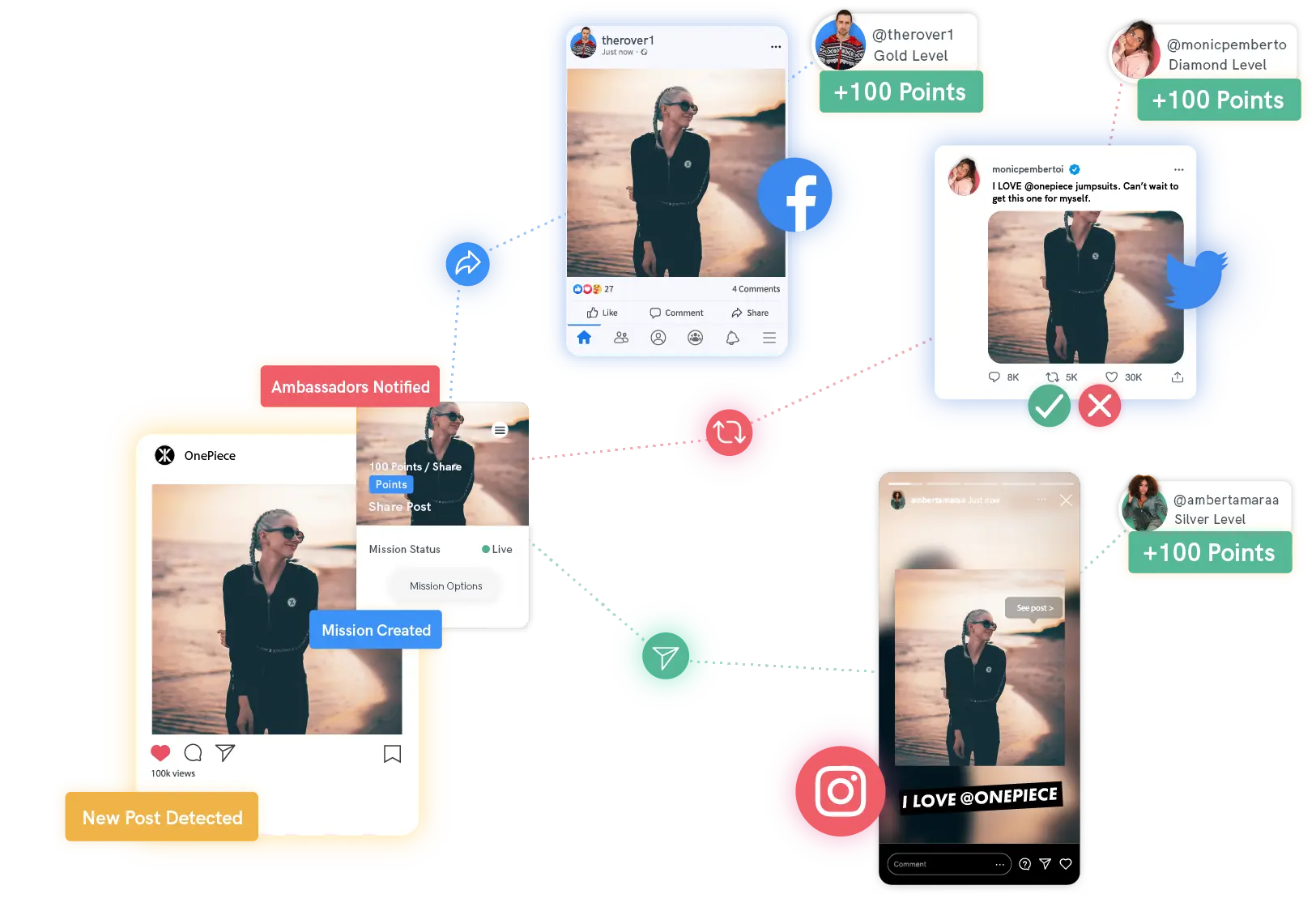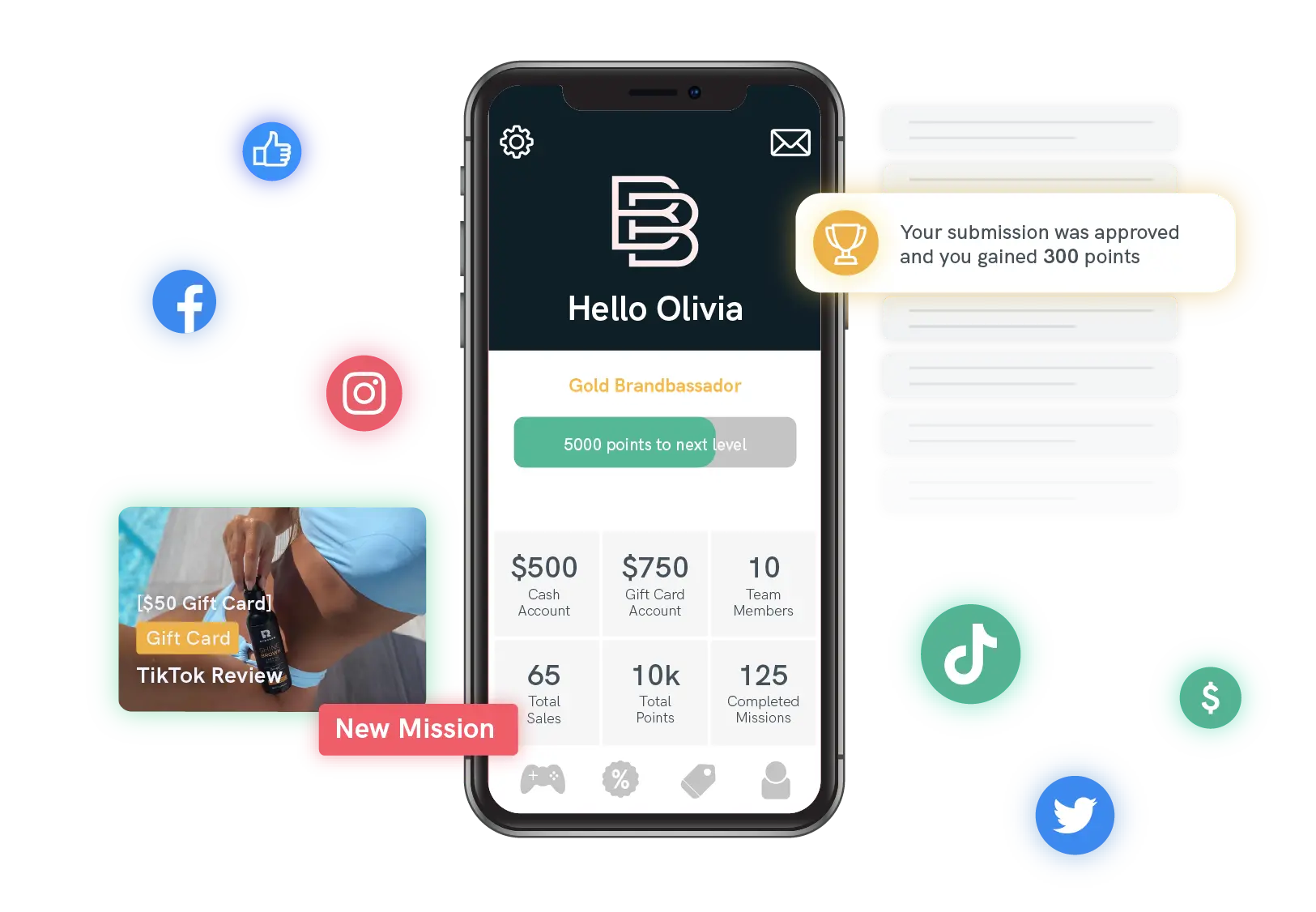
Explore Our Brand Partners
At Brandbassador, we believe your creativity deserves to be rewarded. Check out some of our past collaborations and start connecting with some of the world’s top eCommerce brands to earn rewards as a brand ambassador on our app.
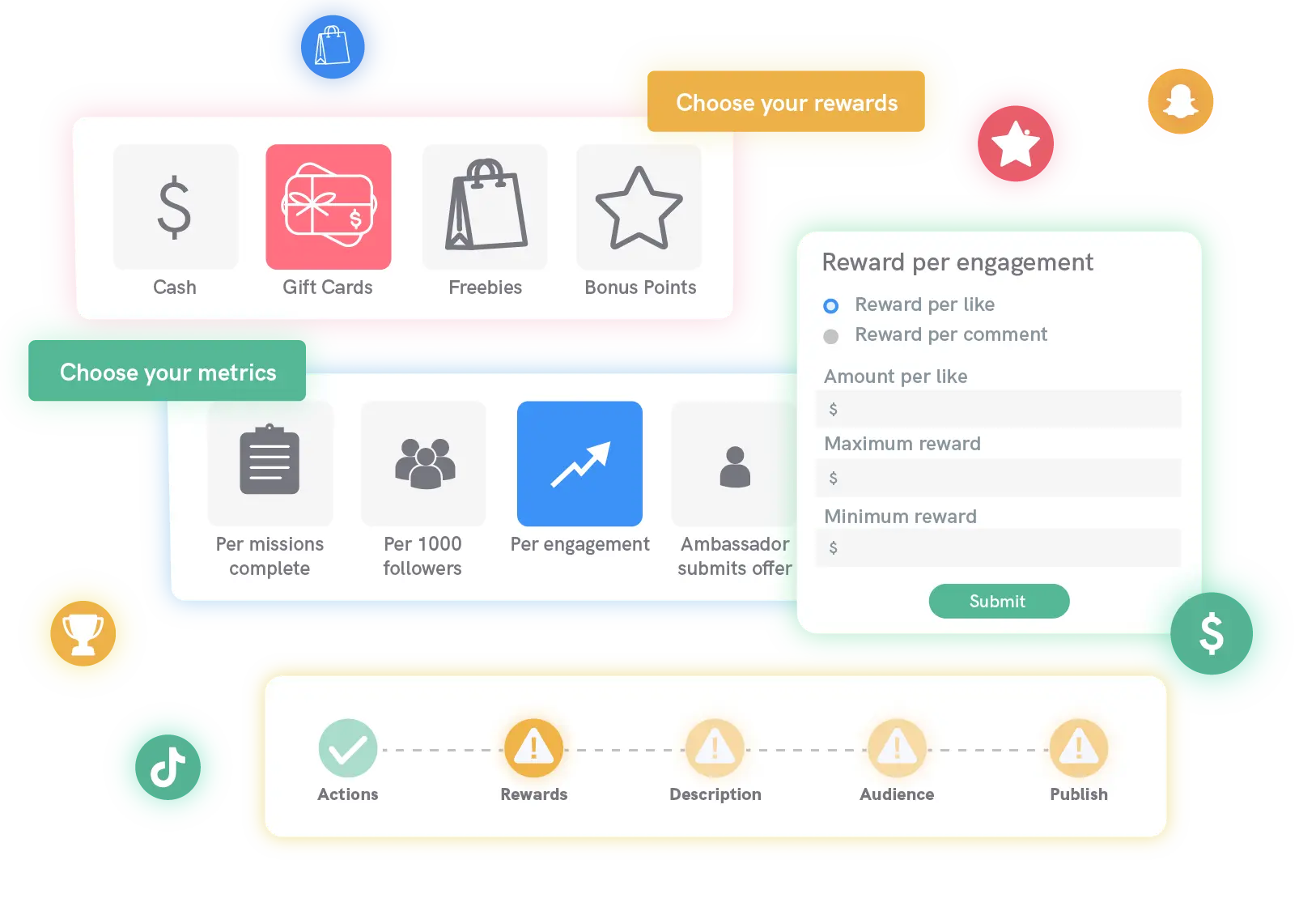
Level Up Your Experience
Our brand ambassador app turns working with brands into a truly gamified experience. Track your rewards, earn points to move up in the community, and access exclusive opportunities based on your performance.
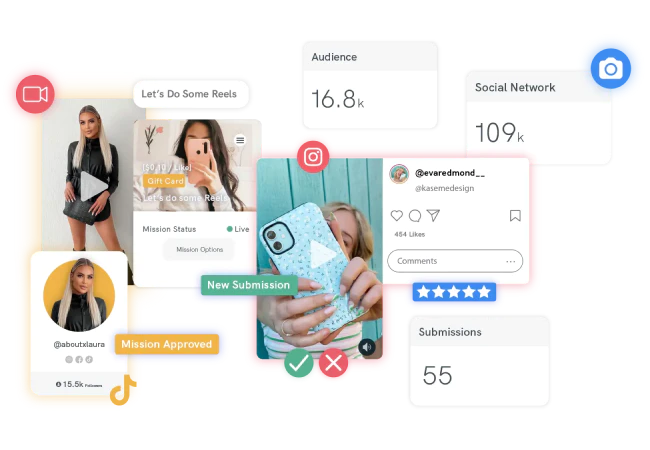
Creativity On the Go
You never know where inspiration will strike next. Complete exclusive Missions, track your performance, cash out rewards, communicate with brands, and receive support wherever you are through the brand ambassador app. Never miss a thing.