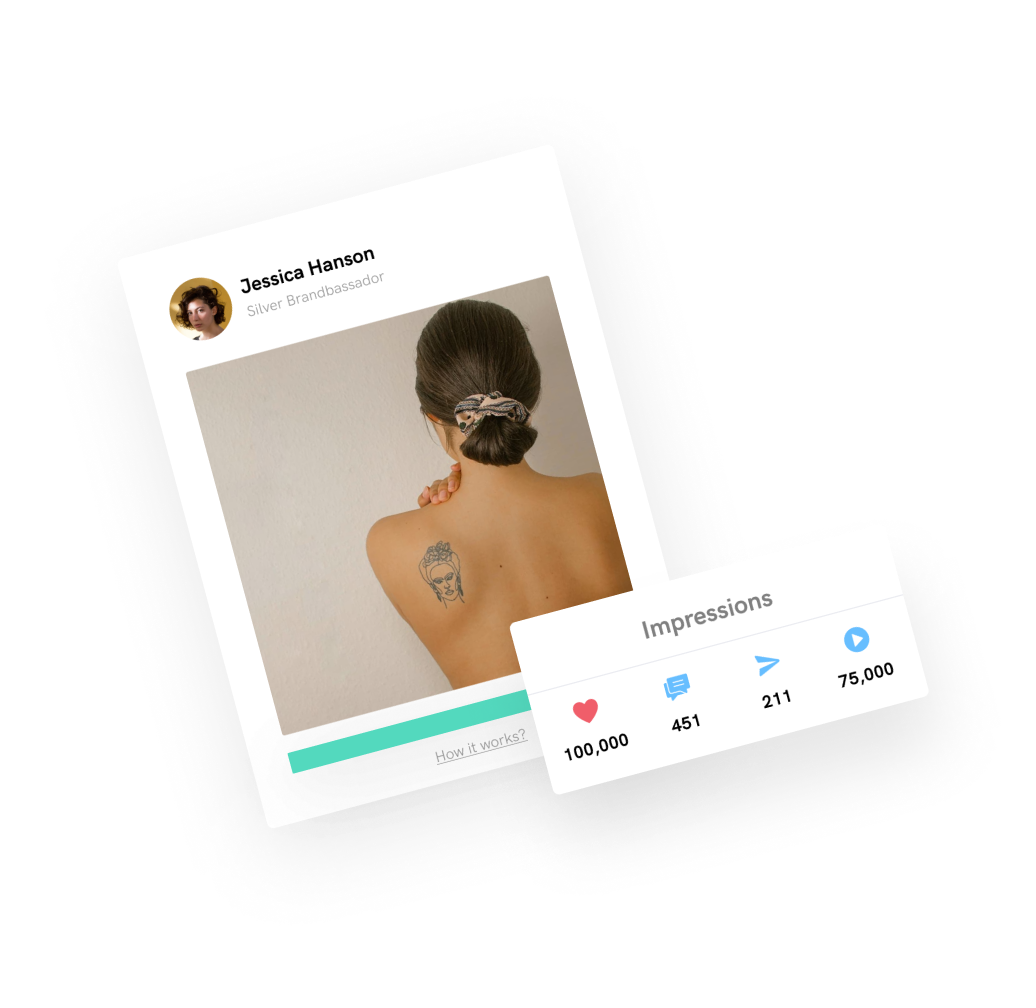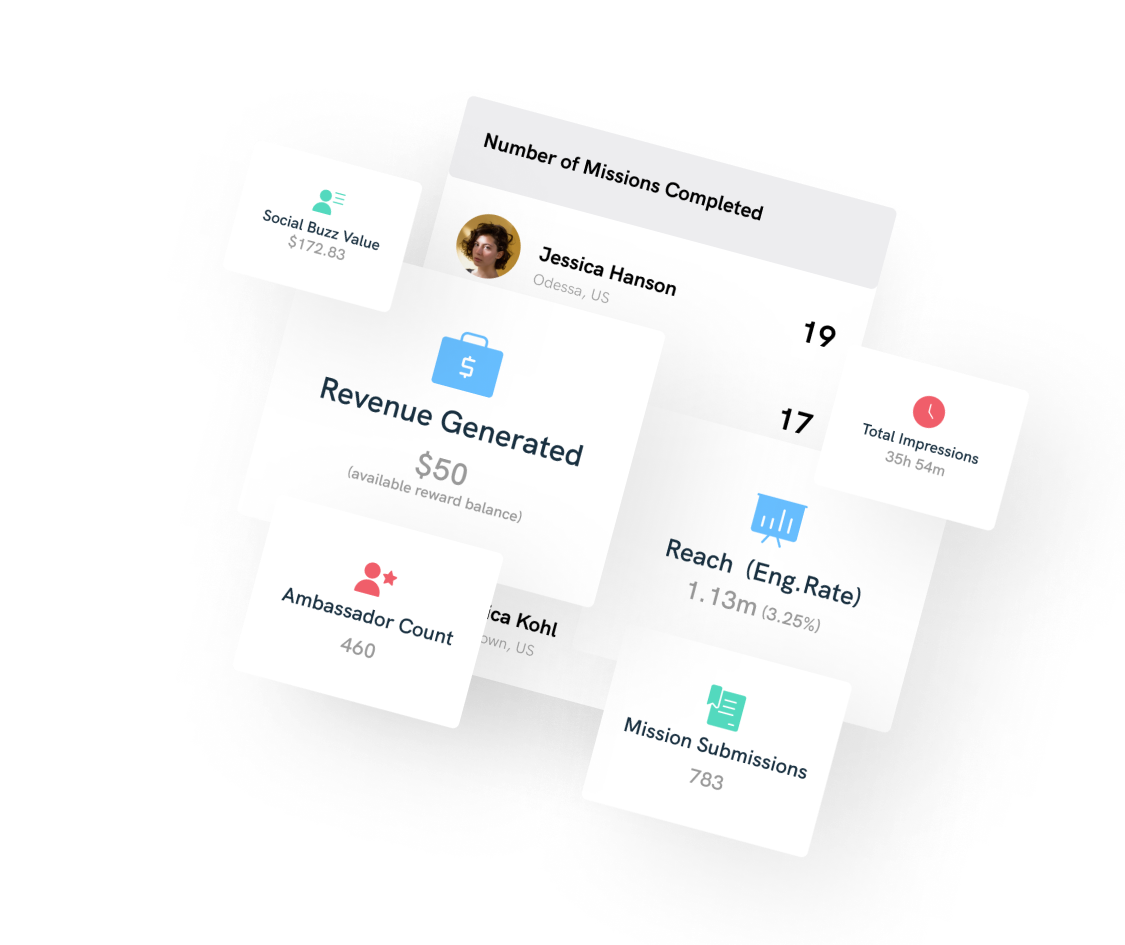Having one place to manage all your ambassador relationships, results, activities and communication is a real time saver for Community Managers who head up a brand's ambassador marketing program.
In this post, we walk you through our platform’s centralised dashboard and how it’s beneficial for managing ambassador relationships and viewing the data available from your brand ambassadors when it comes to sales and social reach.
4 Ways to Manage Brand Ambassadors with Software
1. View Ambassador Insights & Create Reports
Keeping track of the performance of your ambassador marketing program is easily viewed when you land on the Main Dashboard. When you land on the dashboard you’ll be able to view:
- How many users have signed up to your ambassador program
- Engagement rate or social reach
- Social buzz value
- Amount of Mission submissions
- Your average response time
- Your average ROI
- Top 5 ambassadors who have completed the most Missions and how many Missions they’ve completed
By default the values are updated every 24 hours and are calculated over the last 30 days. Admins can choose to force update the data at any time to see the most updated results. These key data points can also be viewed for all time or you can filter them for a specific time period, ambassador type and country. You’ll also see green values for positive percentage increases and red values for negative percentage decreases.
Hovering over each module will show you a more detailed breakdown of how the total value for each category is calculated. For example, under ROI, you can see:
- Total Revenue
- Total number of orders made by ambassadors
- The value of Gift Card Rewards you’ve given out
- How many free products you’ve given to ambassadors
- The value of how much you’ve spent on Cash Rewards
- The value of Gift Cards ambassadors have spent in your webshop
- The total number of Discount Codes your ambassadors have created
By clicking through to each of these values, you’ll be able to view a graph representing the figures over the time period applied. You can then export that data as a .csv report. You could use a CSV importer tool as an easy way to import data from CSV files.
Before we dive in further, you might be wondering what a Mission is. Missions are a way to level up your ambassador marketing with gamified tasks. They’re mini-marketing tasks that you can prompt your brand ambassadors to complete through our app in return for a reward in the form of gift cards, points, cash or freebies.
2. Build Engaging Ambassador Relationships
Next up, you’ll see New Ambassador Applications. This section shows all the people applying to join your ambassador community as well as the channel that they applied through, for example your website landing page, Instagram Story or newsletter.
This section is important to highlight as it showcases how you as the brand will successfully be able to recruit your own customers, followers and fans to apply to join your ambassador community. Reaching out to your existing network and activating them into your ambassadors is the first step to building your ambassador community.
When signing up to the app, ambassadors are prompted to link their own social accounts which means that when they apply to join your ambassador community, you can easily approve or reject their application based on whether they meet your qualifying criteria.
To help you decide, you’ll be able to view the profile picture, full name, location, total number of followers for any social channels the ambassador has linked and their written motivation to join your community, an optional tool that you can use if you would like to get extra insight into the ambassador or gather specific information that will help you to decide whether to approve or reject an application.
You’ll also be able to see which social accounts they’ve linked and you’ll be able to click through to view their social profiles to get a feel for their content and distinguish whether their ethos and audience is a good fit for your brand.
3. Approve or Reject Mission Submissions From Your Ambassadors
We touched on Missions a little earlier in this post but now let’s get to the juicy stuff. Missions are the heart and soul of our platform and where we really see brands thrive. Missions are the mini-marketing tasks that you can prompt your brand ambassadors to complete on our app in return for a reward.
When you land on the Main Dashboard and scroll to the bottom, you’ll see all the latest Mission Submissions from your brand ambassadors in one place. You’ll be able to view various things, depending on the requirements of the Mission. For example, for a Freebie Mission you can view their engagement rate, how many likes and comments the ambassadors post received and the content they submitted for the Mission.
Best of all, you’ll also be able to save that content to use on your own social channels and build up a library of free organic content to support your latest product launches or holiday campaigns.
Missions are a great way to keep your ambassador community engaged. There’s no limit to the creative ways that you can build brand loyalty by incentivising and rewarding your ambassadors.
4. Send Bulk Messages to Your Ambassador Community
With the chat feature, brands receive notifications on the main dashboard when brand ambassadors send them a direct message via the app. Communication with your entire ambassador community is made easy through your inbox where you can see all your messages. You can search for messages or ambassadors by name or sort and filter your inbox by tags.
When growing your ambassador community, time-saving is key. The Group Messages feature allows you to bulk message your entire ambassador community in a single click or you can send bulk messages to custom Segments of your community. For example, ambassadors in a certain location or ambassadors who have completed a specific number of your Missions.
You’re also able to create an auto-reply for those times when you might not be available to check your inbox, the auto-reply can be updated at any time and is a good place to direct people to your FAQ page.
You’re able to create FAQs in the Message Center so that you have a centralised place to direct your ambassadors to when they submit a frequently asked question - another way to save you time! FAQs were specifically created to reduce the amount of time Admins spend on replying to messages from their ambassadors.
When an ambassador sends a message, the ambassador is automatically given two options:
- Send their message and wait for someone to reply to them - if they choose this option they will receive an auto-reply to give an indication of how long it will be before they can expect to receive a reply
- Use the FAQs to help themselves - if they use this option it means the Admin won't have to reply to their message as the ambassador will be able to self-navigate the FAQs to troubleshoot their query independently
To incentivise ambassadors to choose FAQs and gamify the experience, they earn bonus Points. In a 24 hour period, the first time they select an FAQ to help themselves they receive 100 bonus Points. Every other time in the same 24 hour timeframe that they choose to self-navigate the FAQs to troubleshoot other queries, they earn 5 bonus points.
By default, the platform includes general FAQs on how our app works but brands need to add their brand-specific FAQs on their own.
There are lots of other tools on our platform that are designed to help admins reply to messages more quickly and efficiently.
Eager to learn more about those time-saving features and how you can harness the power of your customers, followers and fans to drive revenue, generate content and build brand awareness? Book a demo with our ambassador marketing experts, today to find out more.


%201.jpg)